Transistor.fm Review: A Simple Yet Powerful Podcast Host

Transistor.fm review: At-a-Glance
- Transistor. fm is one of our favorite podcast hosting platforms.
- It lets you pay one price and manage one or many podcast feeds.
- The drag-and-drop interface is clear and easy to use.
- Private podcast feeds are now available for all pricing levels.
- You can automatically post your audio podcast to YouTube, with a static image.
- There are no limits on the number of team members you can add to your podcasting account.
- Responsive embedded players make sharing your podcast even easier.
- Transistor integrates easily with email newsletter software and social media.
- Pricing is reasonable and based on the amount of downloads and/or subscribers.
- For the full review, read on!
Transistor are one of our favorite media hosting platforms. We recommend them highly in our best media hosts roundup. But with more new podcast hosting providers appearing each month, this space is becoming increasingly competitive. With that in mind, it seemed like a good idea to revisit our dedicated Transistor.fm review.

Editor’s Note
Our Transistor.fm review was initially written in 2020. We update this post periodically to reflect changes in technology, our recommendations, and because we’re always learning new things.
Our Transistor.fm link is an affiliate because it’s a service we know and love. We’d earn a small commission should you choose to sign up, though never at any extra cost to yourself. Rest assured; affiliates never influence our content or conclusions – you’ll always get our honest thoughts, no matter what!
If you need a media host (yes, you do need a host for your podcast), Transistor is a great place to start. For the majority of independent podcasters, this could be your podcasts’ forever home.
Notice I said plural, podcasts, and I don’t mean episodes. Transistor lets you have multiple RSS feeds, whether public or private, for one price. Other than that, Transistor is so straightforward that writing a review of this podcast host is harder than using it.
Transistor.fm Is Easy to Start and Use
Transistor has a clear interface where all the steps are nice, big, and welcoming. You can drag and drop your audio and cover art files. The only confusing part about this media host is when you’re thinking, “It can’t be that simple.”
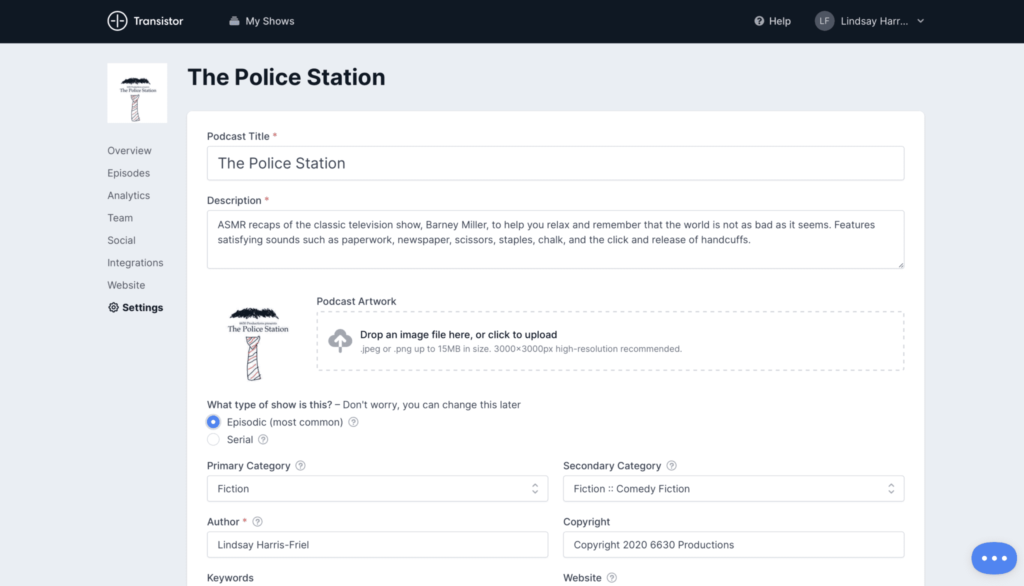
Additionally, there’s plenty of opportunity to try all aspects of hosting with Transistor and see how it works, before you commit financially. The 14-day free trial gives you time to test it thoroughly.
In the past, I’ve used podcast hosting services where I was grateful for their customer support because I had to use it to understand the interface. While Transistor has a knowledge base one click away (and responsive customer service), you might not need it.
Transistor.fm & Audio Files
Unlike some other media hosting services, Transistor doesn’t compress your audio. Though Transistor has file size limits, they’re so big that they won’t affect the average independent podcaster. Transistor says, “We typically don’t recommend files any larger than 200MB… audio files (MP3 is preferred) should be encoded at 44100 Hz and around 128 kbps quality.”
If this doesn’t make any sense to you, consider this. Episode 6 of Jarnsaxa Rising runs just under 25 minutes and has at least eight voices and many tracks of music and sound effects. The audio file clocks in at 29.2 MB. In short, you’ll be fine.
Multiple Public and Private Podcasts
We all know that once you launch a podcast, you start thinking of other ones you can make. Transistor.fm will let you set up as many podcasts as you want for one membership fee. This is great if you want to make podcasts for your business and personal interests. It’s also excellent if you want to have one public podcast and a second private podcast with bonus content. Transistor now has private podcasting for all price tiers. At the Starter level, they’re simply unlisted and can have up to 50 members.
Transistor.fm helps your private subscribers access their podcast, and helps you keep it private. For the Professional and Business plans, each subscriber receives their own RSS feed, an onboarding email, plus a unique website player that tracks their progress through the episodes. If you’re teaching a course through your podcast, you can even see how far along your subscribers are in the process.
Transistor and YouTube Auto-Posting
Transistor users who purchase the Professional or Business plan can automatically send every podcast episode to YouTube. Your audio files get converted to “video” files, which display your preferred static image. And, Transistor only stores your secure access token in order to talk to the API. They don’t access any of your other Google or YouTube info.
Unlimited User Logins for One Price
If you have help making your podcast, Transistor doesn’t make you swap around one login. Instead, they allow unlimited user logins for the same account, and with different permissions (either as admins or members). This is great for security.
Responsive Embedded Players
By default, Transistor.fm’s player has three buttons that only appear when the user hovers their mouse cursor over the player. The buttons’ options are “subscribe,” “share,” and “more info,” which provide the show notes in the embedded player window. The player is thoughtfully created to prevent autoplay from skewing your download data.
A multi-episode player lets you showcase specific episodes. If you have a special montage episode, a trailer, or introduction episodes, you can highlight them for new listeners.
Transistor’s Integrations for Audience Engagement and Analytics
Transistor.fm integrates neatly with newsletter and mailing list sites like MailChimp, Convertikit, HubSpot, and more. You can share a link to your episode directly to Twitter/X, too.
Transistor provides all the basic analytics you need, such as how many downloads over time, and a “best guess” of the subscriber count.
Recently, Transistor added an Episode Comparison feature, which displays daily download numbers for different episodes as a table. This makes it easy to see which parts of your show or promotions have the most impact.
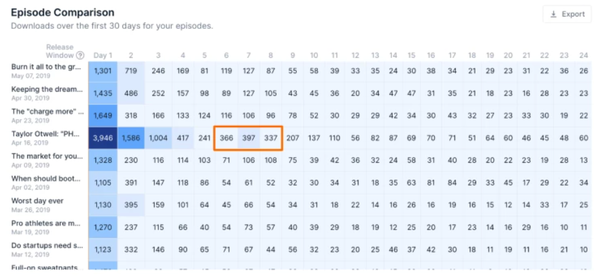
And you can integrate your RSS feed with third-party analytics services. This means if you use a service like Gumball, Podder or Chartable to see your rankings and reviews in other countries, you can lock that into your dashboard with Transistor.
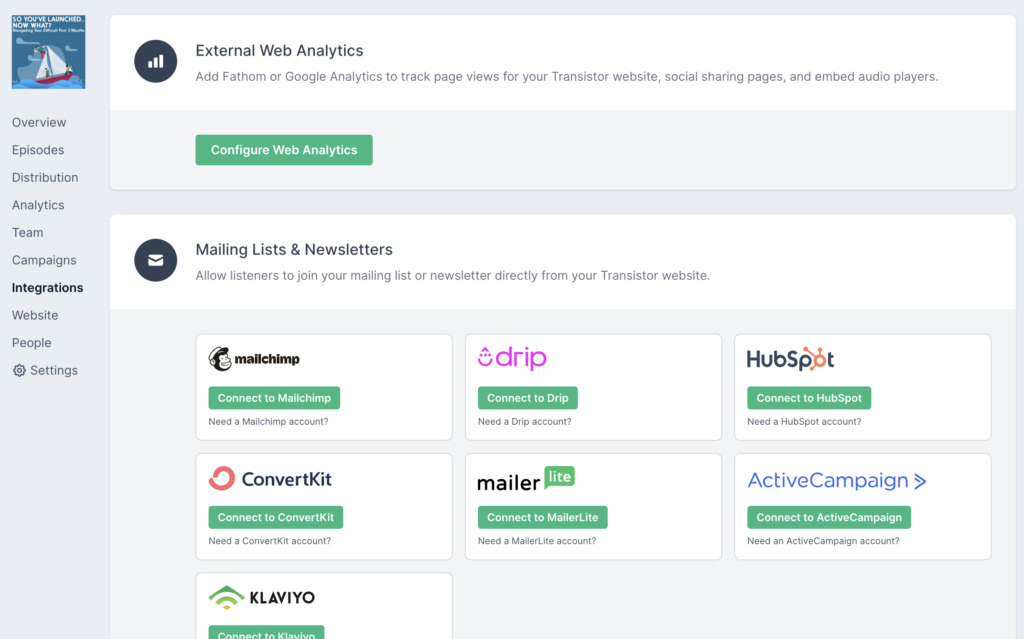
Transistor’s integrations can save you a lot of task switching.
Dynamic Audio Insertion
Not only does Transistor offer dynamic audio insertion but also dynamic show notes. If a part of your show notes doesn’t change, you can type it in once, and apply it to all or some of your episodes. Transistor isn’t integrated with an advertising network, but they recommend a few in their knowledge base.
Transistor.fm Pricing
Transistor.fm is neither the most expensive nor the least expensive podcast hosting service on the Internet. After your 14-day free trial, pricing works like this:
- Starter: $19/month, or $190 a year
- Professional: $49 a month, or $490 a year
- Business: $99 a month, or $990 a year
When you pay annually, you get two months for free. Considering its features, Transistor.fm is reasonably priced.
These pricing tiers are based on download and subscriber activity.
- Starter: 20K downloads a month and 50 private subscribers
- Professional: 100K downloads a month, 500 private podcast subscribers, plus dynamic ads and show notes, and auto-posting to YouTube
- Business: 250K monthly downloads, up to 3K private subscribers, dynamic ads and show notes, auto-posting to YouTube, and you can remove Transistor’s branding from the player.
If you’re an indie podcaster starting out, that first pricing tier is not a bad place to be. It’s unlikely that anyone would suddenly find their podcast went from 250 downloads a month to 250,000 in a matter of hours. Even if this does happen (congratulations!), Transistor’s policy is to work with the user and avoid surprise charges. Their FAQ says, “There’s no ‘automatic shut off;’ we’ll continue to serve audio for your listeners.”
They probably assume that if you want to auto-post to YouTube, you have monetization set up and are willing to invest the extra $30/month for convenience.
Is There a Downside to Transistor.fm?
Honestly, I tried to find one. The model of pricing based on downloads (not uncommon) might worry some podcasters, but you’d be surprised at how high these upper limits are when it comes to average podcast downloads. Put it this way: if your show gets that popular, you’ll have no problem monetizing and covering any increased hosting costs.
Since this article was first published, Transistor’s prices haven’t increased, but each pricing tier’s limits have expanded to allow even more downloads and subscribers. Plus, they’ve added dynamic audio insertion, which is a great feature, especially regarding calls to action. Now, independent podcasters get more for their money.
There are loads of great hosting options on the market these days, but Transistor.fm stands out as an excellent choice for simplicity, ease of use, and premium content. That said, if you’re still looking to shop around a bit, you might want to check out our ultimate podcast hosting roundup, which has a free “hosting chooser” tool to tailor your desired features.
Transistor.fm Review: Our Rating: 4.9/5
- Easy of use 5/5
- Pricing 4/5
- Tools & Features 5/5
